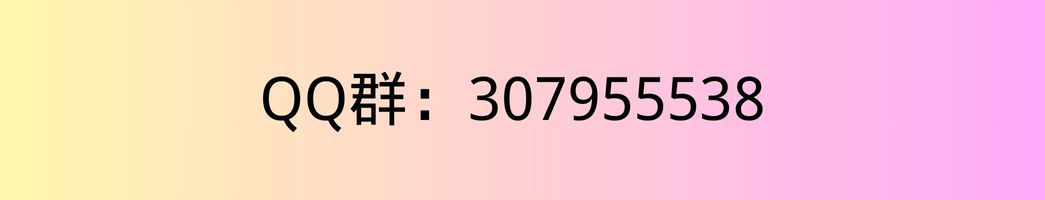<?php /*
* */
add_action( 'wp_footer', function(){ if(!is_admin()) { ?>
<style>
img {
display: block;
max-width: 100%;
}
.lightbox {
position: fixed;
top: 0;
left: 0;
right: 0;
bottom: 0;
z-index: 999999;
background-color: rgba(0, 0, 0, 0.75);
display: flex;
justify-content: center;
align-items: center;
}
.lightbox-content {
width: 1000px;
margin: 0 auto;
display: flex;
align-items: center;
justify-content: space-between;
padding: 0 25px;
user-select: none;
}
.lightbox-content img {
max-height: 600px;
width: 90%;
object-fit: cover;
border-radius: 4px;
}
.lightbox-content i {
color: white;
font-size: 60px;
cursor: pointer;
flex-shrink: 0;
}
i.lightbox-prev, i.lightbox-next {
padding: 30px 5px;
}
svg.lightbox-prev, svg.lightbox-next {
pointer-events: none;
}
</style>
<script>
window.addEventListener('load', function () {
[...document.querySelectorAll('main figure a')].forEach(e => {if (e.href.split("/").at(-1).includes('.')) e.replaceWith(...e.childNodes); })
const Allimages = [...document.querySelectorAll('body img')]
const images = Allimages.filter( e => { return e.clientHeight > 150 } )
images.forEach(e => e.style.cursor = "zoom-in")
array = [...images].forEach(item => item.addEventListener('click', handleCreateLightbox))
function handleCreateLightbox(e) {
const linkImage = e.target.getAttribute('src')
const code = `<div class="lightbox">
<div class="lightbox-content">
<i class="lightbox-prev"><svg class="lightbox-prev" width="22" viewBox="0 0 66.692 126.253" xml:space="preserve" xmlns="http://www.w3.org/2000/svg"><g style="fill:#fff;fill-opacity:1;stroke:none;stroke-opacity:1"><path d="m360.731 229.075-225.1-225.1c-5.3-5.3-13.8-5.3-19.1 0-5.3 5.3-5.3 13.8 0 19.1l215.5 215.5-215.5 215.5c-5.3 5.3-5.3 13.8 0 19.1 2.6 2.6 6.1 4 9.5 4 3.4 0 6.9-1.3 9.5-4l225.1-225.1c5.3-5.2 5.3-13.8.1-19z" style="fill:#fff;fill-opacity:1;stroke:none;stroke-opacity:1" transform="matrix(-.26458 0 0 .26458 96.472 0)"/></g></svg></i>
<img
src="${linkImage}"
alt=""
class="lightbox-image"
/>
<i class="lightbox-next"><svg class="lightbox-next" width="22" viewBox="0 0 66.692 126.253" xml:space="preserve" xmlns="http://www.w3.org/2000/svg"><g style="fill:#fff;fill-opacity:1;stroke:none;stroke-opacity:1"><path d="m360.731 229.075-225.1-225.1c-5.3-5.3-13.8-5.3-19.1 0-5.3 5.3-5.3 13.8 0 19.1l215.5 215.5-215.5 215.5c-5.3 5.3-5.3 13.8 0 19.1 2.6 2.6 6.1 4 9.5 4 3.4 0 6.9-1.3 9.5-4l225.1-225.1c5.3-5.2 5.3-13.8.1-19z" style="fill:#fff;fill-opacity:1;stroke:none;stroke-opacity:1" transform="matrix(.26458 0 0 .26458 -29.78 0)"/></g></svg></i>
</div>
</div>`
document.body.insertAdjacentHTML('beforeend', code)
}
let index = 0
document.addEventListener('click', handleOutLightbox)
function handleOutLightbox(e) {
const lightImage = document.querySelector('.lightbox-image')
let imageSrc = ''
if (!lightImage) return
if (e.target.matches('.lightbox')) {
const body = e.target.parentNode
body.removeChild(e.target)
} else if (e.target.matches('.lightbox-next')) {
imageSrc = lightImage.getAttribute('src')
index = [...images].findIndex(item => item.getAttribute('src') === imageSrc)
index = index + 1
firstImage = 0
if (index > images.length - 1) {
index = firstImage
}
ChangeLinkImage(index, lightImage)
} else if (e.target.matches('.lightbox-prev')) {
imageSrc = lightImage.getAttribute('src')
index = [...images].findIndex(item => item.getAttribute('src') === imageSrc)
index = index - 1
lastImage = images.length - 1
if (index < 0) {
index = lastImage
}
ChangeLinkImage(index, lightImage)
}
}
function ChangeLinkImage(index, lightImage) {
const newLink = [...images][index].getAttribute('src')
lightImage.setAttribute('src', newLink)
}
})
</script>
<?php } } );
 WP开发教程 WordPress导师在线教程
WP开发教程 WordPress导师在线教程