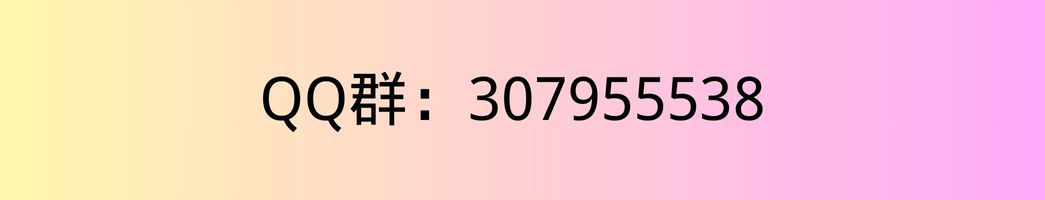/**
@package https://developer.wordpress.org/reference/functions/register_post_type/
https://developer.wordpress.org/reference/functions/get_post_type_capabilities/
*/
//get_post_type_object 函数来获取文章类型的object
add_action('init','custom_post_types');
function custom_post_types() {
$args = array(
'label' => 'Portfolios', //posttype的名称,显示在左侧菜单上,通常是复数,默认的值是$labels数组里面的name项。
'labels' => array( //labels是post type一些列的名称标签,也是数组.如果没有设置labels, 默认的话non-hierarchical types继承的是post的标签,hierarchical types继承的是page的标签。
'name' => 'Portfolios', //post type 名称,一般是复数,等同于 $post_type_object->label,
'singular_name' => 'Portfolio', //单个项目名称。单数
'add_new' => _x( 'Add New', 'portfolio', 'textdomain' ); //默认是‘Add New’ for both hierarchical and non-hierarchical types.
'add_new_item' => 'Add New Portfolio', //添加单个项目时候的标签,默认是‘Add New Post’ / ‘Add New Page’.
'edit_item' => 'Edit Portfolio', //编辑单个项目时候的标签,默认是Edit Post’ / ‘Edit Page
'new_item' => 'New Portfolio', //新项目页面标题标签,默认是New Post’ / ‘New Page
'view_item' => 'View Portfolio', //查看单个项目时候的标签,默认是 View Post’ / ‘View Page,
'view_items' => 'View Portfolios', //查看post type archives时候的标签,默认是View Posts’ / ‘View Pages
'search_items' => 'Search Portfolios', //搜索多个项目时候的标签。
'not_found' => 'No Portfolio Found', //当项目没有找到时候的标签 默认是 No posts found
'not_found_in_trash' => 'No portfolios found in Trash', //当没有项目在垃圾箱里的标签
'parent_item_colon' => 'Paren Porfolio', // 来命名作为父层时候的名字,Label used to prefix parents of hierarchical items. Not used on non-hierarchical post types。只在有层级的文章类型使用
'all_items' => 'All Portfolios', //在菜单名称下面子级菜单表示所有项目名称时候的标签。默认是All Posts’ / ‘All Pages
'archives' => 'Portfolio Archives', //在导航菜单添加显示分类名称的标签,默认是Post Archives’ / ‘Page Archives
'attributes' => 'Portfolio Attributes', //给meta box 添加属性时候的标签,默认是Post Attributes’ / ‘Page Attributes
'insert_into_item' => 'Insert into portoflio', //媒体上传框架按钮标签,默认是‘Insert into post’ / ‘Insert into page
'uploaded_to_this_item' => 'Uploaded to this portfolio', //媒体框架过滤标签。 默认是Uploaded to this post’ / ‘Uploaded to this page
'featured_image' => 'Featured image', //缩略图字段盒子标题, 默认是 'Featured image',
'set_featured_image' => 'Set featured image', //设置缩略图时候标签,默认是 Set featured image
'remove_featured_image' => 'Remove featured image', //移除缩略图时候标签,默认是 Remove featured image
'use_featured_image' => 'Use as featured image', //在图片上传弹出media框里设置为缩略图时候的标签,默认是 Use as featured image
'menu_name' => 'Portfolios', //项目的菜单名称, 默认是 labels里面的name. (name是post type的name而这个menu name是显示在菜单上的name),
'filter_items_list' => 'Filter portfolios list', //表格视图隐藏的标题标签。Label for the table views hidden heading. Default is ‘Filter posts list’ / ‘Filter pages list’.
'items_list_navigation' => 'Portfolios list navigation', //我也不知道啥意思。暂时没遇到过。Label for the table pagination hidden heading. Default is ‘Posts list navigation’ / ‘Pages list navigation’.
'items_list' => 'Portfolios list', //列表隐藏标题标签。 Label for the table hidden heading. Default is ‘Posts list’ / ‘Pages list’.
'item_published' => 'Portfolio published',//用在项目被发布时候的标签,Label used when an item is published. Default is ‘Post published.’ / ‘Page published.’
'item_published_privately' => 'Portfolio published privately.' //用在项目被带隐私权限时候发布的标签, Default is ‘Post published privately.’ / ‘Page published privately.’
'item_reverted_to_draft' => 'Porfolio reverted to draft.' //Label used when an item is switched to a draft. Default is ‘Post reverted to draft.’ / ‘Page reverted to draft.’
'item_scheduled' => 'Portfolio scheduled.' //用在当项目被按计划发布时候的标签。 Default is ‘Post scheduled.’ / ‘Page scheduled.’
'item_updated' => 'Portfolio updated.' // 用在项目被更新时候的标签。默认是 Post updated.’ / ‘Page updated
),
'description' => 'Portfolio post types', //(string) 简要介绍文章类型
'public' => true, // 文章类型是否公开给管理界面或前端使用。默认是false. true显示此类型的用户页面。该类型可以从前端查询。 $exclude_from_search, $publicly_queryable, $show_ui, and $show_in_nav_menus 这三个值均继承自public的默认值。 当public设置为true的时候 这三个值分别默认为false,true,true,true.当public设置为false的时候,分别都可以自定义三个值的属性。
'hierarchical' => false, //设置是否这个文章类型是分层级的,像page一样可以有子页面。 默认是false.
'exclude_from_search' => false, // 从搜索结果排除,默认是 public值的相反。
'publicly_queryable' => true, // 该类型查询允许从前端进行当作parse_request()的一部分。 Endpoints would include:
// ?post_type={post_type_key}
// ?{post_type_key}={single_post_slug}
// ?{post_type_query_var}={single_post_slug}
'show_ui' => true, // 是否在管理页面展现可 用来管理,默认是$public值
'show_in_menu' => true, // 是否在管理页面左侧菜单展示,选择在管理左侧菜单上显示。 要起作用, $show_ui要设置为true, 依附于show ui. 默认值是$show_ui的值。If a string of an existing top level menu (eg. 'tools.php' or 'edit.php?post_type=page'), the post type will be placed as a sub-menu of that.
'show_in_nav_menus' => true, //设置文章类型可以在菜单选择页面那里可以被设置为菜单。 默认值为public的值。
'show_in_admin_bar' => true, //设置文章类型可通过admin bar显示, 也就是在new 那里添加的时候会显示, 默认值是 $show_in_menu. 如果show_in_menu为否,这里选择是依然会显示。
'show_in_rest' => true, //是否在rest api 添加这个文章类型 。 设置为true的话文章类型可以使用古腾堡块状编辑器。
'rest_base' => $post_type, //(string) To change the base url of REST API route. Default is $post_type.
'rest_controller_class' => 'WP_REST_Posts_Controller', //(string) REST API Controller class name. Default is 'WP_REST_Posts_Controller'.
'menu_position' => null, //在管理菜单上显示的顺序, 默认是按照先后顺序来。要生效的话,$show_in_menu必须设置为true,
'menu_icon' => 'dashicons-settings', //使用的icon图标,可以使用wp自带的dashicons也可以自己粘贴上icon的链接。
'capability_type' => 'post', //用来创建读、编辑和删除能力的文本。 该字符用于建立 read, edit, delete 功能。也可以通过传递数组来初始化功能,例如 array('story', 'stories').
'capabilities' => 'post', //(array) Array of capabilities for this post type. $capability_type is used as a base to construct capabilities by default. See get_post_type_capabilities().
'map_meta_cap' => false, //是否使用内部元能力处理 默认是false,
'supports' => array('title','editor','thumbnail'), // 文章类型调用支持的核心特征,如缩略图编辑器等。 可通过add_post_type_support( string $post_type, string|array $feature, mixed $args )添加自定义的特征
'register_meta_box_cb' => null, //提供一个回调函数,为编辑表单设置元框。 默认是null
'taxonomies' => array('category','post_tag'), //设置文章类型关联的分类类型。并在文章编辑页面显示和调用。 可以通过register_taxonomy() or register_taxonomy_for_object_type(). 来注册自定义分类类型
'has_archive' => true, //是否设置文章类型包含分类存档列表, 默认是false. 如果设置为文本,就是这个archive要用的slug. 如果$rewrite可用就会重写规则。
'rewrite' => array('slug' => 'anli'), // (bool|array) 是否激活url重写。 避免重写,设置为false. 默认是true, 使用$post_type当作slug. 要设置特定规则,通过array传递参数:
// 'slug'
// (string) Customize the permastruct slug. Defaults to $post_type key.
// 'with_front'
// (bool) Whether the permastruct should be prepended with WP_Rewrite::$front. Default true.
// 'feeds'
// (bool) Whether the feed permastruct should be built for this post type. Default is value of $has_archive.
// 'pages'
// (bool) Whether the permastruct should provide for pagination. Default true.
// 'ep_mask'
// (const) Endpoint mask to assign. If not specified and permalink_epmask is set, inherits from $permalink_epmask. If not specified and permalink_epmask is not set, defaults to EP_PERMALINK.
'query_var' => $post_type, //(string|bool) 为文章类型设置query_var键。 默认是$post_type 键。 如果设置为否,?{query_var}={post_slug} 不能加载文章类型。如果设置为文本, ?{query_var_string}={post_slug} 查询有效
'can_export' => true, //是否设置可以通过wp 导出器导出这篇文章,默认 true,
'delete_with_user' => null, //是否当删除用户的时候也删除这类型的文章。 如果是,这用户所属的这类型文章都会被删除。 默认是null
'template' => //用作编辑器会话的默认初始状态的块数组。每个项都应该是一个包含块名和可选属性的数组。
'template_lock' => //(string|false) Whether the block template should be locked if $template is set.
// If set to 'all', the user is unable to insert new blocks, move existing blocks and delete blocks.
// If set to 'insert', the user is able to move existing blocks but is unable to insert new blocks and delete blocks. Default false.
);
register_post_type( 'portfolios', $args);
}
 WP开发教程 WordPress导师在线教程
WP开发教程 WordPress导师在线教程