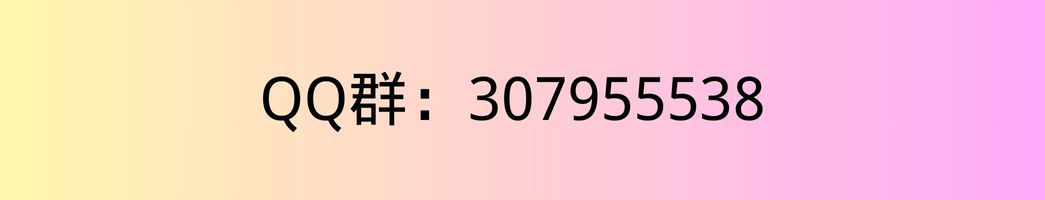// Hook to add the meta box
add_action('fenlei_add_form_fields', 'fenlei_taxonomy_add_image_field', 10, 2);
add_action('fenlei_edit_form_fields', 'fenlei_taxonomy_edit_image_field', 10, 2);
// Hook to save the meta box data
add_action('created_term', 'fenlei_taxonomy_save_image_field', 10, 3);
add_action('edited_term', 'fenlei_taxonomy_save_image_field', 10, 3);
/**
* Add the image upload field to the taxonomy term add form.
*
* @param string $taxonomy The taxonomy slug.
*/
function fenlei_taxonomy_add_image_field($taxonomy) {
?>
<div class="form-field term-image-wrap">
<label for="term-image"><?php esc_html_e('Image', 'taxonomy-image-upload'); ?></label>
<input type="hidden" id="term-image" name="term_image" class="term-image-id" value="">
<img class="term-image-preview" src="" style="max-width: 200px; display: none;">
<button class="term-image-upload button"><?php esc_html_e('Upload Image', 'taxonomy-image-upload'); ?></button>
<button class="term-image-remove button" style="display: none;"><?php esc_html_e('Remove Image', 'taxonomy-image-upload'); ?></button>
</div>
<?php
}
/**
* Add the image upload field to the taxonomy term edit form.
*
* @param object $term The term object.
* @param string $taxonomy The taxonomy slug.
*/
function fenlei_taxonomy_edit_image_field($term, $taxonomy) {
$image_id = get_term_meta($term->term_id, 'term_image', true);
$image_url = wp_get_attachment_url($image_id);
?>
<tr class="form-field term-image-wrap">
<th scope="row">
<label for="term-image"><?php esc_html_e('Image', 'taxonomy-image-upload'); ?></label>
</th>
<td>
<input type="hidden" id="term-image" name="term_image" class="term-image-id" value="<?php echo esc_attr($image_id); ?>">
<img class="term-image-preview" src="<?php echo esc_url($image_url); ?>" style="max-width: 200px; <?php echo empty($image_url) ? 'display: none;' : ''; ?>">
<button class="term-image-upload button"><?php esc_html_e('Upload Image', 'taxonomy-image-upload'); ?></button>
<button class="term-image-remove button" style="<?php echo empty($image_url) ? 'display: none;' : ''; ?>"><?php esc_html_e('Remove Image', 'taxonomy-image-upload'); ?></button>
</td>
</tr>
<?php
}
/**
* Save the term image meta data when a term is created or edited.
*
* @param int $term_id The term ID.
* @param int $tt_id The term taxonomy ID.
* @param string $taxonomy The taxonomy slug.
*/
function fenlei_taxonomy_save_image_field($term_id, $tt_id = '', $taxonomy = '') {
if (isset($_POST['term_image']) && is_numeric($_POST['term_image'])) {
update_term_meta($term_id, 'term_image', absint($_POST['term_image']));
} else {
delete_term_meta($term_id, 'term_image');
}
}
JS
jQuery(document).ready(($) => {
var frame,
imageInput = $('.term-image-id'),
previewImage = $('.term-image-preview'),
uploadButton = $('.term-image-upload'),
removeButton = $('.term-image-remove');
// Open the media uploader when the upload button is clicked
uploadButton.on('click', function(e) {
e.preventDefault();
if (frame) {
frame.open();
return;
}
frame = wp.media({
title: 'Select or Upload an Image',
button: {
text: 'Use this image'
},
multiple: false
});
frame.on('select', function() {
var attachment = frame.state().get('selection').first().toJSON();
imageInput.val(attachment.id);
previewImage.attr('src', attachment.url).show();
removeButton.show();
});
frame.open();
});
// Remove the image when the remove button is clicked
removeButton.on('click', function(e) {
e.preventDefault();
imageInput.val('');
previewImage.attr('src', '').hide();
removeButton.hide();
});
});
 WP开发教程 WordPress导师在线教程
WP开发教程 WordPress导师在线教程