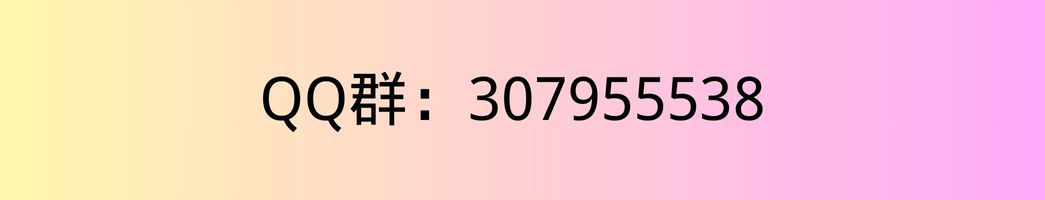<!DOCTYPE html>
<html>
<head>
<title>Gender Distribution</title>
<script src="https://cdn.jsdelivr.net/npm/chart.js"></script>
</head>
<body>
<canvas id="genderChart" width="400" height="400"></canvas>
<script>
var ctx = document.getElementById('genderChart').getContext('2d');
var genderChart = new Chart(ctx, {
type: 'pie',
data: {
labels: ['Male', 'Female'],
datasets: [{
data: [<?php echo $malePercentage; ?>, <?php echo $femalePercentage; ?>],
backgroundColor: ['#36A2EB', '#FF6384'],
hoverBackgroundColor: ['#36A2EB', '#FF6384']
}]
},
options: {
responsive: true,
title: {
display: true,
text: 'Male and Female Percentage'
}
}
});
</script>
</body>
</html>
注意先加载js, cdn和下载下来 都可以。
 WP开发教程 WordPress导师在线教程
WP开发教程 WordPress导师在线教程