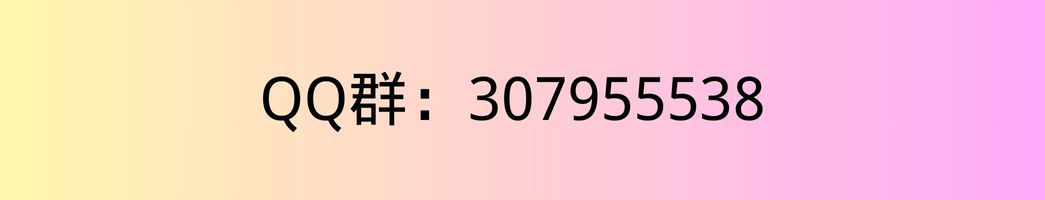jQuery(function($){
// Set all variables to be used in scope
var frame,
metaBox = $('#meta-box-id.postbox'), // Your meta box id here
addImgLink = metaBox.find('.upload-custom-img'),
delImgLink = metaBox.find( '.delete-custom-img'),
imgContainer = metaBox.find( '.custom-img-container'),
imgIdInput = metaBox.find( '.custom-img-id' );
// ADD IMAGE LINK
addImgLink.on( 'click', function( event ){
event.preventDefault();
// If the media frame already exists, reopen it.
if ( frame ) {
frame.open();
return;
}
// Create a new media frame
frame = wp.media({
title: 'Select or Upload Media Of Your Chosen Persuasion',
button: {
text: 'Use this media'
},
multiple: false // Set to true to allow multiple files to be selected
});
// When an image is selected in the media frame...
frame.on( 'select', function() {
// Get media attachment details from the frame state
var attachment = frame.state().get('selection').first().toJSON();
// Send the attachment URL to our custom image input field.
imgContainer.append( '<img src="'+attachment.url+'" alt="" style="max-width:100%;"/>' );
// Send the attachment id to our hidden input
imgIdInput.val( attachment.id );
// Hide the add image link
addImgLink.addClass( 'hidden' );
// Unhide the remove image link
delImgLink.removeClass( 'hidden' );
});
// Finally, open the modal on click
frame.open();
});
// DELETE IMAGE LINK
delImgLink.on( 'click', function( event ){
event.preventDefault();
// Clear out the preview image
imgContainer.html( '' );
// Un-hide the add image link
addImgLink.removeClass( 'hidden' );
// Hide the delete image link
delImgLink.addClass( 'hidden' );
// Delete the image id from the hidden input
imgIdInput.val( '' );
});
});
PHP 板块
<?php
global $post;
// Get WordPress' media upload URL
$upload_link = esc_url( get_upload_iframe_src( 'image', $post->ID ) );
// See if there's a media id already saved as post meta
$your_img_id = get_post_meta( $post->ID, '_your_img_id', true );
// Get the image src
$your_img_src = wp_get_attachment_image_src( $your_img_id, 'full' );
// For convenience, see if the array is valid
$you_have_img = is_array( $your_img_src );
?>
<!-- Your image container, which can be manipulated with js -->
<div class="custom-img-container">
<?php if ( $you_have_img ) : ?>
<img src="<?php echo $your_img_src[0] ?>" alt="" style="max-width:100%;" />
<?php endif; ?>
</div>
<!-- Your add & remove image links -->
<p class="hide-if-no-js">
<a class="upload-custom-img <?php if ( $you_have_img ) { echo 'hidden'; } ?>"
href="<?php echo $upload_link ?>">
<?php _e('Set custom image') ?>
</a>
<a class="delete-custom-img <?php if ( ! $you_have_img ) { echo 'hidden'; } ?>"
href="#">
<?php _e('Remove this image') ?>
</a>
</p>
<!-- A hidden input to set and post the chosen image id -->
<input class="custom-img-id" name="custom-img-id" type="hidden" value="<?php echo esc_attr( $your_img_id ); ?>" />
 WP开发教程 WordPress导师在线教程
WP开发教程 WordPress导师在线教程